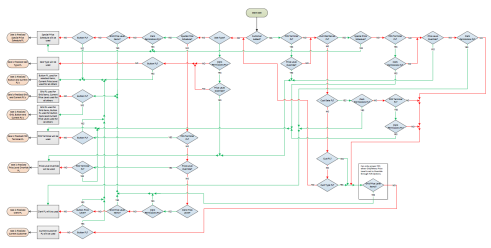
Idealpos allows for multiple Price Levels to be used throughout the transaction process.
Over the years, the program has evolved to include a multitude of Price Levels based on varying functions and actions that can be used within a sale to change, or inhibit changing of a price level.
Price Levels can be linked to a variety of sources used within a transaction, while also being linked to automatic functions decided by Date/Time, Terminals or Clerks to name a few.
Price changes can occur during a sale and remain in place for the duration of the sale, continuously to all subsequent sales, or on single items only.
Some price changes will affect all items within the sale, or items entered only after the price change has been in effect.
This topic will attempt to give as much information as to how Price Levels can be changed and which one is used and when.
The hierarchy of which Price Level takes precedence over another can depend on many different settings that, if not understood, can create havoc.
The image below shows a general guideline for how a stock item will behave with regards to various Price Level changes that can take place during a sale.
When this diagram was created, it was setup to change the price until end of sale.
In all cases of the below guide where possible, the price levels have been changed before a stock item has been added to the sale.
Click on the image below for a high-res downloadable PDF.